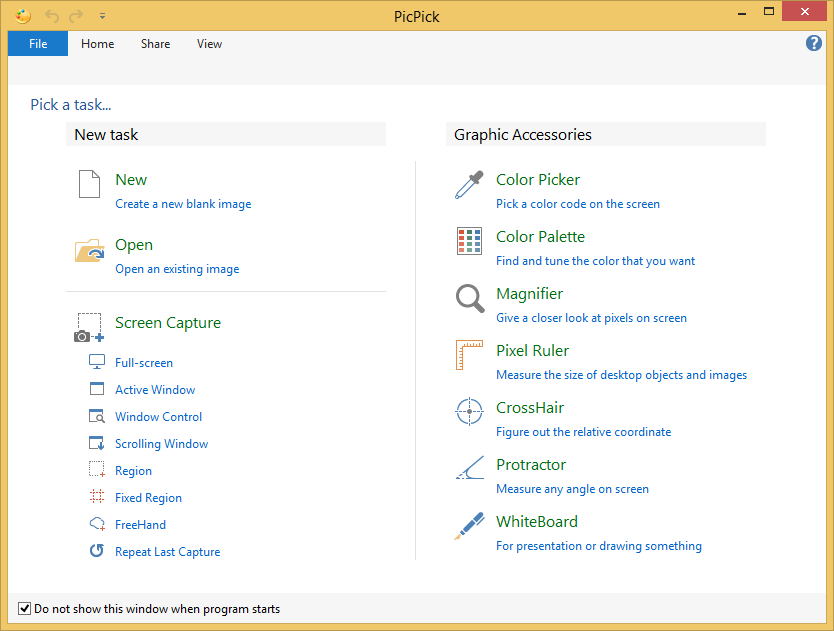Want windows file explorer to preview a file’s text content, but the file doesn’t have a .txt extension? A quick REGEDIT tweak can make file explorer treat almost any file as if it’s a text file.
Super handy when you just want to quickly check out a log file or a markdown file without opening up Notepad++ or Zettlr.
It’s also handy to get a quick glance at a GEDCOM without opening Family Historian.
You get the point.
\HKEY_LOCAL_MACHINE\SOFTWARE\Classes\ then look for the file extension you wish to set up as “like a text file” for file explorer preview.
Create a key PerceivedType and set text as the data.
It’s that easy. Now you can see the plain text content of all .md files.