Practical Privacy: an ongoing series about data and web privacy, why you should be concerned, and what you can do to preserve your own privacy and help change the dynamic.
The very first step you can, and really must, take in your journey towards practical privacy is to convert to Brave Browser on all of your devices.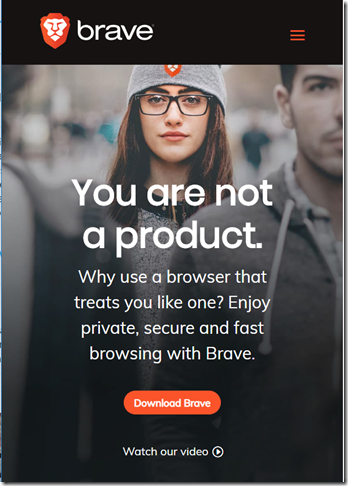
Why Brave Browser, part one
Brave is focused on protecting your privacy – it blocks ads and trackers by default, and doesn’t ask for or obtain any information from you.
Brave improves your browsing speed – by blocking the downloads of ads and the connection to tracking servers, your browsing experience will be faster, and a lot more pleasant. You are always able to unblock sites that you wish to support via ads.
Why bother? You use an ad-blocking extension in Chrome, it’s all good. You’re even smart enough to use the best ad-blocker, uBlock Origin. I’m sorry to say I have some bad news for you, Google has rejected the latest developer build of that extension, it’s likely all ad-blockers will be ineffective soon.
What is Tracking? The share buttons you see on the websites you visit make it easy to share that post to FB or Twitter or email. Most of the time they also report back to that service about your browsing habits. “I don’t have a FB account” doesn’t matter. FB tracks you via unique code on your device and your browser, the AdTech companies get your info regardless. Unless you’re using Brave Browser.
Can you use it on all your devices? YES. Brave has a version for your desktop, your laptop, your tablet, and your phone, you can absolutely use it as your primary browser everywhere.
What about the Chrome Extensions I use? Those can be installed on Brave (of course you won’t need the ad-blockers).
Can I sync my bookmarks? YES. Set up a “sync chain” and you’ll have the same bookmarks on your phone and tablet that you do on your desktop. And Brave STILL won’t know who you are or what your email address is.
Can I sync my settings, extensions, and browsing history? NO. That may come in the future, but think about it – that would require space on a server at Brave HQ that your devices report to, all the time, and that tell them who you are.
Can I have a fallback just in case? Sure, every device has a default web browser that you can use just in case some (old) website doesn’t work right with Brave. There are a few times I’ve loaded up the Edge browser so that I can use some feature or another
I’ve been using Brave as my default browser for months now, and can’t imagine ever going back to Chrome, Firefox, Vivaldi, or any of the others. Speed and privacy are just the first half of the reason to convert to Brave.
Why Brave Browser, part two
If you are interested in helping decrease the power of AdTech, Brave is the main avenue that normies have. AdTech has power because it’s the best way, today, for content providers to get paid for their work. With Brave, that can change. My next post will get into that.
In the meantime, convert to Brave. Just do it.