This is the first of a series of posts about Capacities app, the note-taking and knowledge management tool that I’ve been using for a few months now, and become more fond of as the time goes by.
There’s a lot to appreciate here, and like most new converts to a thing, I feel the need to proclaim its awesomeness to the world. Since there IS so much to appreciate, it seems best to make this an ongoing series, essentially one feature per post. That’s the plan.
But every series has to have a beginning. Why do I use Capacites, how did I get here, what do I use it for, and what were the MAIN things that made me make the leap?
I’ve tried a whole lot of the fancy note-taking apps out there, have used quite a few of them for a lengthy amount of time hoping they’d be my long term solution. I’ve learned about PKM and PARA and discovered that having a daily journal linking to topic pages and projects really is a great way for me to feel like I’m taming the infolanche.
All of these topics will likely get their own post eventually. This post starts with the core assumption:
I need a daily driver note app that can stretch to keeping track of stuff that I want to keep track of
For several years I used Obsidian, it ticked all the boxes for me. Private, offline, markdown, outliner, crosslinking, daily journal. Over my years of using Obsidian I learned about note-taking and information organization, bent the tool to my needs, and created a large and useful vault.
However, over time small limitations became more important as my needs became more refined.
So I started looking around for an app that would solve my largest annoyances. Discovered Capacities.io and was immediately charmed. A quick tryout and I was excited to give it a bit of a real trial, using Capacities as my daily driver rather than Obsidian.
That was a few months ago, I’m still in the honeymoon phase, discovering more and more benefits to my life.
But what were the TWO things that sold me immediately?
Editable embeds
By far, my biggest annoyance with Obsidian is the inability to edit embedded docs. Yes, it’s great to link and embed one document to another, but to have to go back and forth window to window just to edit the thing really limited my ability to get into the whole linking concept fully.
Capacities solves that problem simply, out of the box, elegantly.
Create a Project object, link to Meeting objects and edit them while having the meeting, link Resource objects, People objects – you can open, close, and modify everything within that one Project object. It’s the way object linking should be!
And if you’re going to use the daily journal page to take and make notes, and link those notes to other notes, use those notes later in projects or meetings, you need to be able to link and edit all in one place.
With Capacities I just open the Daily Note object, make some notes, create a Page object embed, take notes on the Page, then later make other notes on the Daily Note object that aren’t related to the Page object, all in one place.
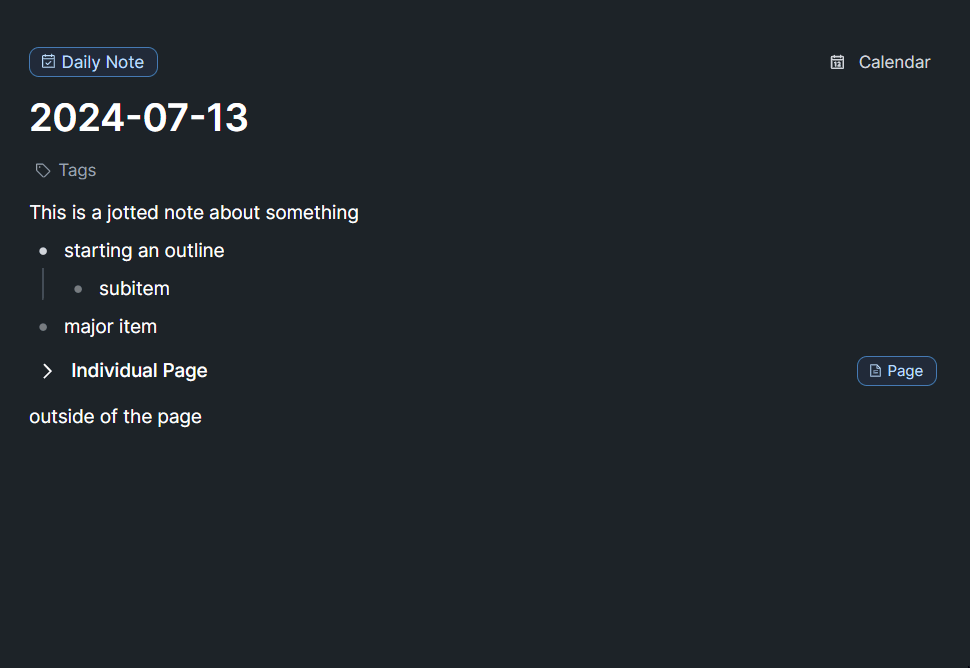
Daily Journal organization
Capacities understands and supports the daily journal focused work style, in a way that just makes sense – again, right out of the box.
- Objects with date properties (an Event object, for example) automatically show up on the journal day of that property
- Daily Note page automatically lists all the other objects you created that day
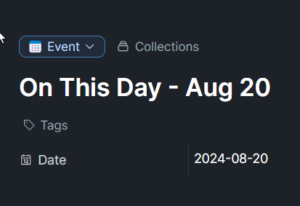
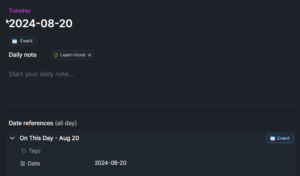
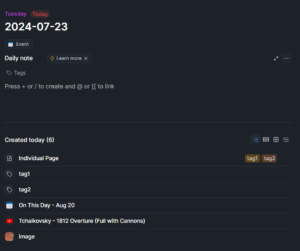
Just those two capabilities, the Editable Embed and the enhanced handling of Daily Notes was enough to make me think Capacities was worth a try. Because it was clear that it was on a par with Obsidian and Notion and all of the other big guys in the rest of the way, so was likely to have enough of the other stuff I needed. As time has gone on, I’ve found a LOT more that makes me love this software and greatly admire the company.
But those are topics for another day.